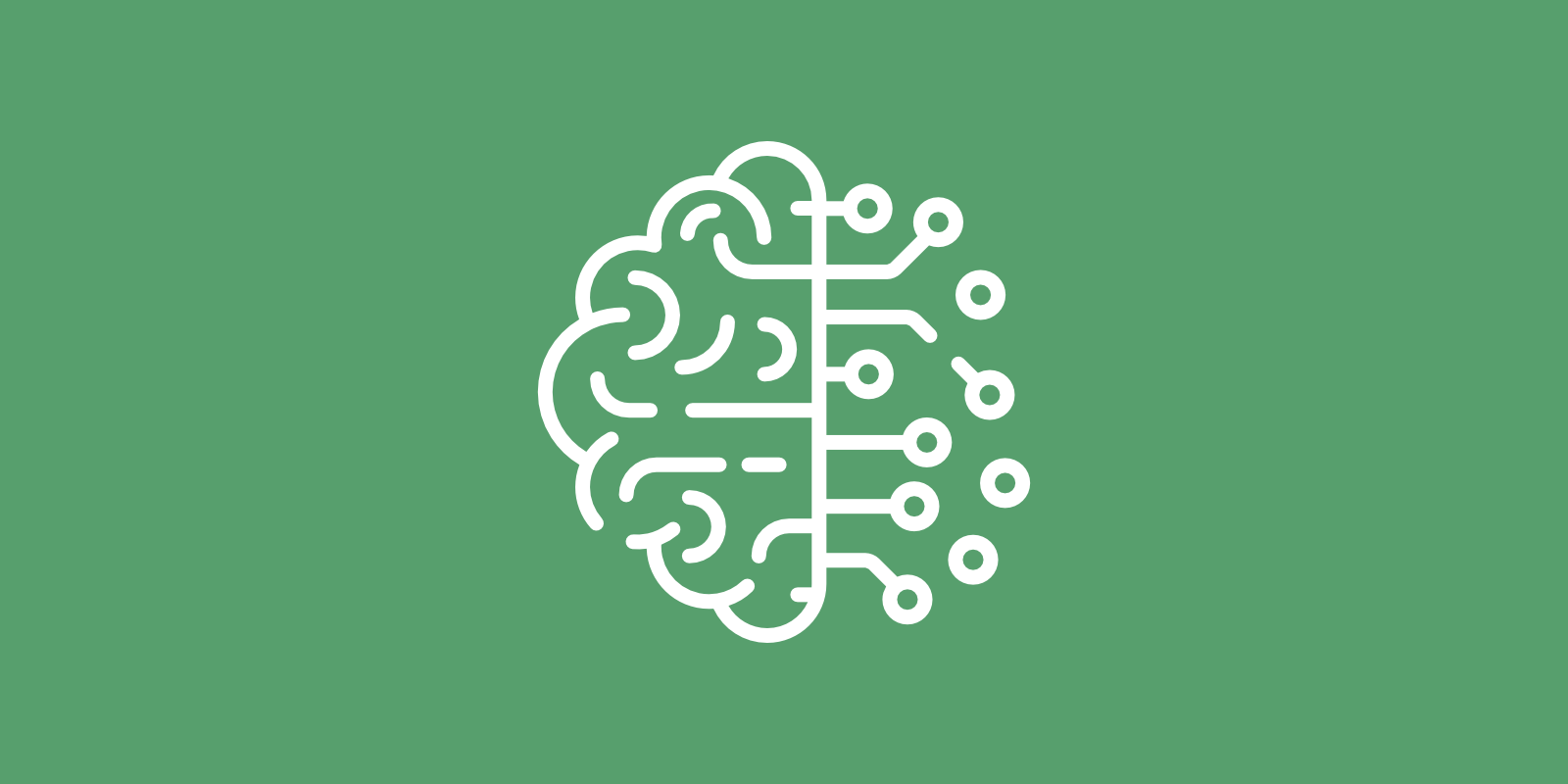Rise of the Robots
Been hearing a lot about ChatGPT lately?
In late 2022, this popular app emerged as a result of significant progress in the field of artificial intelligence (AI). And many more apps like it, such as Gemini, Claude, Midjourney, and Firefly.
AI is about giving computers the ability to learn and think for themselves. By looking at huge chunks of data, AI finds patterns at a pace we can’t keep up with. Its countless trial-and-error experiments lead to predictions and responses that outperform our human capabilities.
AI will revolutionize the way we do things, much like scientific discoveries, industrialization, and digitalization have done in the past.
Your office workplace will be affected by AI, too. (If it hasn’t already.)
So, don’t look away. Get familiar with the perks AI offers. And give yourself an edge over co-workers that are slow to adapt to this new technology.
Let me show you how to use a chatbot at work. You’ll get more done with better results. Go ahead and practice as you read along.
Be Wary of AI’s output
Before we dive into the uses of AI, it’s important to mention that today’s chatbots are far from perfect.
3 things to keep in mind:
- Chatbots occasionally mess up
After all, this technology is built on learning through mistakes. - Chatbots have blind spots
While AI appears to excel in certain areas, it falls behind in others. - Chatbots can cause tunnel vision
They tend to offer the same answer to similar queries by different people, limiting diversity of ideas. Although AI’s answer might lead to the best result, often there’s also value in exploring other avenues. Or at least, being aware of the considered alternatives.
Therefore, don’t assume you’ll always get the best or desired answer in every situation. Knowing when (not) to rely on AI’s output is the first important skill to master.
I wish there was a clear-cut instruction on how to tell whether a chatbot is being helpful or not. But there isn’t.
As with most new tools, you’ll get handier with AI over time. Simply experiment with chatbots a lot, and discover the evolving boundaries of its usefulness yourself. All I can ask of you, at this point, is to be aware of AI’s hidden limitations.
Use Case 1: Generating Ideas
Now that we’ve talked about the shortcomings of chatbots, let’s turn our attention to its strengths.
I’ve selected 4 common use cases for chatbots at work. They give you an idea of how a chatbot can improve and speed up everyday tasks. Once you get the hang of it, there are plenty more use cases out there to discover.
First on the list: idea generation. A chatbot, such as ChatGPT, will gladly help you to get started with anything. Like a true sparring partner.
Some examples of requests and follow-up questions you can feed a chatbot:
- “Read the email below. How should I reply to decline this urgent request from my manager without offending her.” [copy of email]
- “Is email actually the best way to reply?”
- “What could be the consequence of declining?”
- “Read the customer feedback log below. Pick 5 product changes that would satisfy our customers the most.” [copy of feedback log]
- “Why did you pick these?”
- “Why shouldn’t we work on [product change] instead?”
- “How do I approach each product change?”
- “Help me inform stakeholders of the slow progress of our project.”
- “How do I make sure to keep their support?”
- “How do I avoid this from happening again?”
Really lean into a conversational style of interacting with a chatbot. When you ask short follow-up questions, AI will consider everything you said before. Revel in the opportunity to ask questions like a brazen 3-year-old: “But… why?”
Use Case 2: Merging Search Results
Another way chatbots increase productivity is by removing clutter.
When you ask Google Search a very specific question, it offers hundreds of search results. Despite Google’s algorithm placing the best results on top, you often find yourself clicking and scanning several websites to find your answer.
A chatbot saves you the trouble and spits out the best answer it can think of, based on all the sources it has access to.
Enter these queries, for instance:
- “Teach me the basics of Microsoft Excel.”
- “Locations of the 10 largest green energy providers in the US.”
- “Create a table comparing international shoe sizes.”
- “How long does it take to travel from Chicago to New York?”
- “How do taxes in Illinois differ from Ohio for small businesses?”
Keep in mind that some chatbots, such as the free version of ChatGPT, are trained on data up to a certain point in time, potentially trailing about 1 to 2 years. Always double-check the accuracy of the output.
Even when the data is outdated, the chatbot typically offers a comprehensive checklist of things to consider. A time-saver nonetheless.
Use Case 3: Improving Your Writing
With just a few instructions, AI can compose a complete email, essay, or business report for you. Kinda lazy, if you ask me. If your goal is to genuinely enhance your writing skills, consider using a chatbot as a tutor.
Try this best practice I developed over time:
- Start and finish writing without the help of AI. Keep up the pace, and don’t worry about the quality of your writing at this stage.
- Open a new ChatGPT conversation and type: “Rate my writing 1-10.”
- Copy-paste your writing into ChatGPT.
At this point, the chatbot will either give you a single overall score or separate scores for grammar, conciseness, relevance, structure, and so on.
In my experience, ChatGPT never gives a score higher than 9. I guess the chatbot wants to avoid taking the position that a piece of copy is absolutely perfect.
- If your score is below 9, follow up with: “Show me how to make it a 9.”
- After adopting the suggested edits, simply copy-paste your new version into the same conversation in ChatGPT. The chatbot will recognize the edits you made and check the writing quality again, providing you with a new score.
- Repeat until you’re satisfied.
As mentioned before: AI is not without its flaws. It may overlook obvious spelling errors. And it is not uncommon for an AI writing tutor to contradict itself after a few rounds of feedback. Therefore, welcome the ideas offered by ChatGPT, but be critical and use your own judgment to decide which advice to take.
Use Case 4: Helping to Recall Words
Familiar with those ‘on the tip of your tongue’ moments?
“Umm, another C-word for summarizing and compiling…?”
“Come on, that company behind ChatGPT… Something-AI…?”
You use the word ‘consolidate’ all the time. And you’ve read about ‘OpenAI’ in the news frequently. But, for some reason, you just can’t come up with the words right now. Frustrating, isn’t it?
ChatGPT to the rescue once again.
- Describe the word, person or thing to ChatGPT, just like you would talking to another person.
- Explain its mistakes and feed it more descriptive details when ChatGPT’s guesses are way off.
- Request “10 more” guesses when ChatGPT gets close.
As a large language model, ChatGPT shines at word association. When it comes to recalling specific and well-known people, places, and products, Google Search might still be better equipped to help you.
Wrap Up
As we finish exploring the basics of AI chatbots, remember this is just the tip of the iceberg. Play around with AI, discover what works best for you, and stay ahead in your field. The power is in your hands. Where will you begin?